EaseUS MobiSaver for Android has been created to help you recover lost data from your Android device. It can recover data regardless of the reason why the data was lost in the first place, may it be accidental deletion, unsuccessful rooting, drive formatting, system crashes, virus attacks, and so on.
Another remarkable advantage of EaseUS MobiSaver for Android is the fact that it can recover any kind of data from photos, documents, music and videos, to contacts and SMS messages. Just note that in order to recover media files you have to turn on the USB mass storage setting on your Android device. Furthermore, it requires the Android device to be rooted in order to be capable of attempting the recovering of absolutely any kind of data, but still, EaseUS MobiSaver for Android is a really powerful tool.
EaseUS MobiSaver for Android supports a lot of Android versions, from 2.3 to 4.4. It’s also an easy-to-use tool with an intuitive interface that even complete beginners can use without any problem.
To sum it all up, EaseUS MobiSaver for Android is a pretty nice tool that would’ve been great without its numerous restrictions. It requires your Android phone to be rooted in order to retrieve data of any kind; it asks you to turn on the USB mass storage setting for media file recovery; and also the free trial version only lets you view the recoverable data and doesn’t actually recover any info.
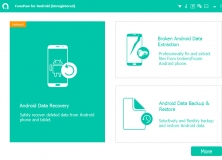
Recover deleted photos, videos, and data from Android devices and SD cards.
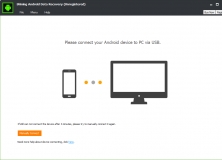
Android data recovery solution that restores messages and contacts too.
Comments (1)